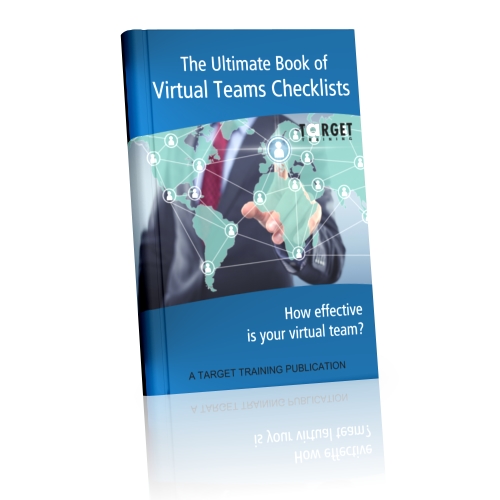What do you do after your virtual team meetings?
Last week we talked about how preparing for any meeting is important, especially for virtual meetings via teleconference or netmeetings. What about after your virtual team meetings? It is difficult working in virtual teams as you don’t see your other team members face-to-face very often. So, try not to put yourself at a further disadvantage by forgetting to do a few small things not only before, but after your meetings. Here are five easy things you can do after your virtual team meetings to help make them more productive.
5 Post-Meeting To Do’s for Virtual Teams
1. Debriefing
Debriefing is taking time after the meeting to talk about how the meeting went. It is a continuous process improvement procedure used to identify behaviors to maintain and things to do differently during future meetings.
Consequences:
- Better meetings
- Building team cohesion through group reflection
- Improved VT facilitation skills
2. “I should have said” time
Giving time after the meeting is over so participants who need time to reflect can have a chance to share their insights. It can also be a great place for apologies and recommitments to ground rules.
Consequences:
- Building and maintaining relationships
- Gather important input
- Allow non-native speakers a chance to collect their thoughts
3. Publish minutes following team approval
This can be a formal or informal process depending on the tasks of the team. Have the note taker post his/her notes as a draft for input from participants. Quickly certify and publish the minutes before the next meeting.
Consequences:
- VT buy-in of results
- Task reminder
- Regular common agreement process
4. Post meeting politicking
Contacting individual attendees to clarify confusion, resolve conflicts, receive feedback, and check for resources and level of commitment to tasks.
Consequences:
- Head off potential problems
- Hear concerns
- Ensure VT members have the resources to carry out their tasks
5. Commitments and accountability
Reviewing the commitments and tasks agreed to during the meeting—keeping in mind there can be some cultural resistance to doing so. Can be used to check resourcing needs related to tasks.
Tip—Use resourcing language to sound more supportive than commanding. For example, “John, what help do you need to give Jane the data by Friday?”
Consequences:
- Enhance peer accountability
- Solve resource problems
- Clarify tasking
You can get more out of your virtual team meetings by taking a few minutes afterwards and doing the five things above. What else have you done that has worked well? Let us know in the comments area below. Also, if you want to improve your overall participation in virtual teams, you can download our eBook of checklists and check out our seminar on Working Effectively in Virtual Teams.