Leading interactive virtual meetings
What strategies can be used to make virtual meetings as effective and engaging as possible?
One of my clients recently asked me to listen in on a virtual meeting and give feedback to the chairperson of the meeting. This person wanted to make the daily meeting more interesting, interactive and motivating for the participants. Regularly scheduled meetings with topics which may or may not be completely relevant to all of the participants can lead to boredom. The temptation to multi-task and read emails, mute your microphone and tune out completely are high. Afterwards, we discussed the possibilities. Below is a summary of the ideas we came up with.
Know and use the virtual tools available to you
Do you know which tools are available to help make your meetings interactive? There are other tools you can use apart from just sharing your desktop. If you don’t know the system which your company uses very well, find out by doing some research or asking others. Or perhaps taking formal training is the most effective way to learn more about it.
Insist that participants dial in with their name or department
It is very helpful to have some way of identifying exactly who you are speaking to about a certain point. People often feel more inclined to answer or respond when they are addressed by name. Plus encouraging people is also more effective when you use their name!
Free eBook download
Clearly identify (and stick to) the topics for the day
If possible, identify the people who need to be involved before beginning to speak. If this isn’t possible, clearly identify the topic and ask those people involved to give you some sign that they are listening.
State expectations and rules for participation in advance
Does this mean that you want people to orally respond when spoken to? Should they raise their hands using the virtual feature? Should they do nothing? Sometimes people do nothing simply because they don’t realize that you want them to respond at a given moment. Setting expectations beforehand can make participants more willing to engage.
If participants aren’t very motivated, ask yourself if the meetings are being held too frequently
Sometimes frequency leads to apathy. Are people starting to think that it isn’t important if they come or not or if they actively participate or not? Perhaps having fewer meetings might make them pay more attention and give the event a sense of importance again.
Consider having an assistant
This person could take the notes for you, prepare information, moderate chat sessions for big groups or help motivate people to respond by using pointed questions to individuals by using the chat feature. This will leave you free to concentrate on other matters.
Which strategies do you use?
There are certainly many other ideas which can be helpful for leading online meetings. If you would like to share, feel free to use our comments area below.


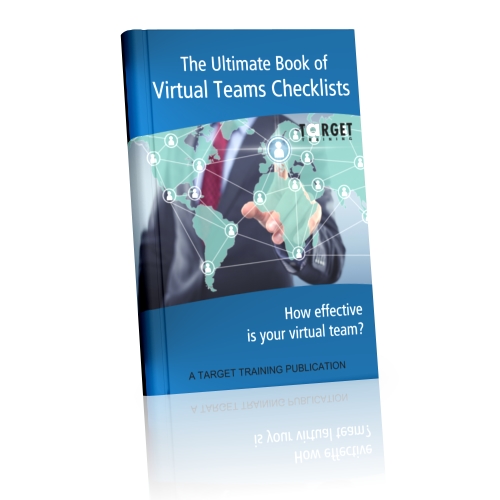








I always push for a moderator and a note taker in virtual meetings. There is a big problem with multi-tasking and there needs to be someone in the meeting that keeps everyone involved and contributing. Also, people neglect the extras you can use – colours to show you have a question, chat boxes, Q&A boxes, etc. These need to be used more.
That’s so true, Jennie. Often people are only familiar with the very basic features and not any others which might actually make meetings more interactive and interesting for everyone. Possibilities include using interactive whiteboards, arrows or annotation tools, just to name a few. Thanks for sharing!