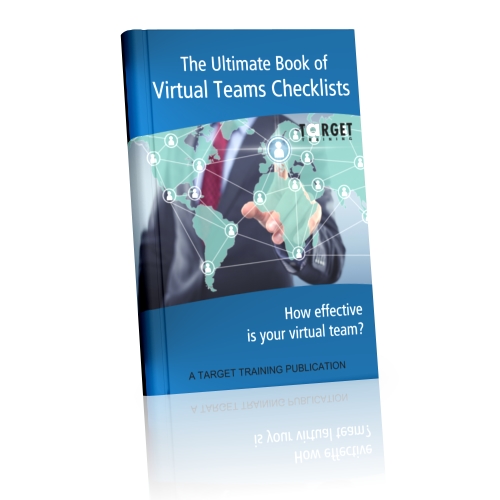Virtuelle Team-Meetings: Empathie und Rapport aufbauen
How are your Virtual Team meetings?
More and more meetings are being held virtually. Virtual team meetings are a trend that is bound to continue as it is far cheaper than getting everyone together. But it isn’t the same, is it? Unless you use webcams, you can’t pick up on any nonverbal communication going on. You can’t see people’s faces. You can’t see what they are thinking. To be honest, you don’t know what they’re actually even doing. You also, and this point bothers me the most, can’t have that cup of coffee together at the beginning where you exchange a few words often unrelated to business.
Why is the social aspect so important?
You completely miss out on the opportunity to establish any empathy or rapport with the people you are working with. Imagine for example that you are having a virtual team meeting to discuss solving a problem you have. If you don’t have any form of relationship with these people, how can you expect them to help? Isn’t it easier to request help from someone you know a little about? If you don’t know them at all, how can you choose the right way of talking to them to win them over? Of course, the need for empathy building will vary from culture to culture. Some will take an order as an order and just do it, but not that many. And what happens if you have a multi-cultural team?
What can you do to establish virtual empathy and rapport?
It is doubtful as to whether empathy can actually be taught. But there are techniques which help to develop it. Here are a few:
- Begin the webmeeting on time, with a quick round of self introductions. It is important to hear everyone’s voice and know who is present. Remind participants that each time they speak, they should identify themselves again.
- Log in early and encourage small talk while waiting for everyone to join in and at the beginning of the meeting itself – have that cup of coffee virtually. This will help to make a connection between people and give them a bit of character. In a remote meeting you often feel distant from each other, and this can make it difficult to interact. This feeling of distance happens, because the participants are in different places and often can’t see each other. Small talk helps to ‘bridge the distances’. Small talk also helps you to get to know each other and each other’s voices, so you know who is speaking and when. This will help communication later on in the meeting.

What can you talk about and what should you say?
Small talk can also give you valuable information about the other participants which could be important to the success of the meeting. What mood are they in? Are they having computer problems? Are they calling from a quiet location? Here are some topics we recommend using and some language to get you started. There are literally hundreds of things you could say, but it can be helpful to have a few prepared. You’ll see that some of these are particular to virtual meetings:
If you give lots of information in your answers, it makes it easier for the other person to ask more questions and keep the conversation going. If you just say ‘yes’ or ‘no’, it will stop the conversation. If you’re asking questions, remember to use open questions so that they can’t be answered with “yes” or “no”.
More on this topic can be found in our Using Collaborative Technologies Seminar. Do you have any tips you’d like to share on how to build empathy and rapport in your virtual team meetings? Let us know in the comments area below.