Delivering your first virtual presentation – useful tips for beginners
No matter which system you are using, many people find their first virtual presentation to be an uncomfortable experience. Firstly, remember that the fundamentals behind what makes an effective presentation are generally transferable. Secondly, making changes to the way you plan your virtual presentation is where you set the scene for success. In a previous blog post“Your first virtual presentation – practical planning tips for beginners“, we looked at some key questions, including “How am I going to keep their attention in a virtual presentation environment?”, “What can I do in advance to feel more comfortable?” and the dreaded “What if something goes wrong with the technology?”. This post focuses on tips for actually delivering your first virtual presentation. 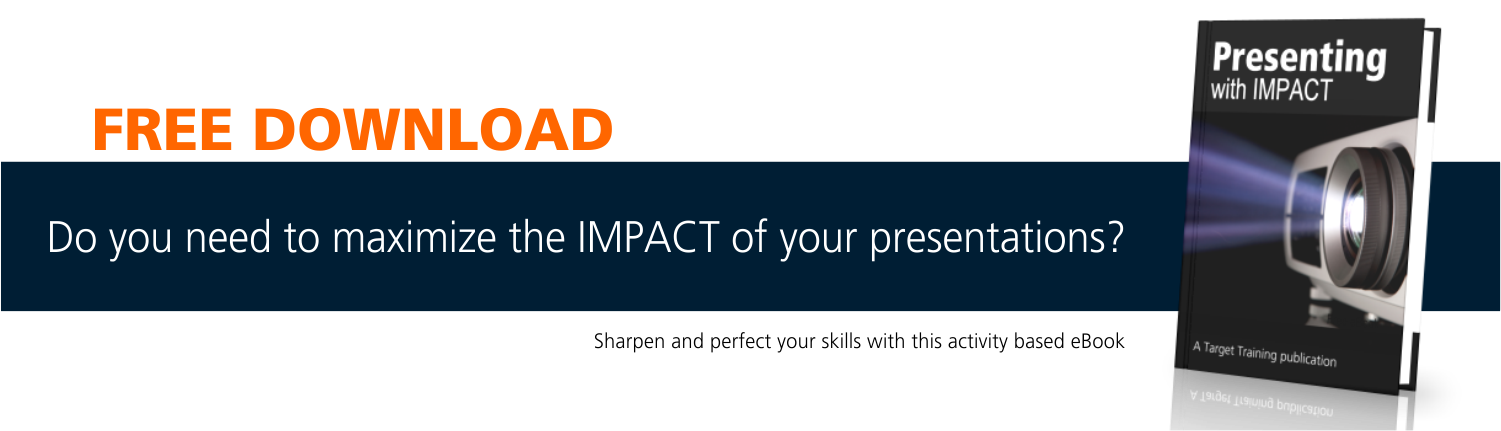
Build all-round confidence in the technology when you start
Start by demonstrating to yourself (and others) that the technology is working. This could be as simple as “Before we begin I want to take 30 seconds to check everybody is up and running technology-wise”. Check people can see the same thing, that they can hear you, and you can hear them. If you are expecting people to use other system functions e.g. comments, then this is the stage where you clarify this.
Remember that body language and eye-contact are even more important when presenting virtually
- Position the camera so that either a) your audience has a good close up of your face, allowing them to see your eyes, smile and other facial movements, or, b) your upper torso so they can see your posture, arms and hands. Avoid the dead zone of “head and shoulders”. They’ll see your head but can’t see the important facial details, nor the arms and hands.
- When presenting look directly into your camera and not at the person you are talking to (as this will look as if you are actually looking away from them!). Although you won’t be making eye contact, the “illusion of eye contact” is important when presenting virtually.
- If possible present standing with your laptop and camera at head-height. Its hard to maintain energy levels sat down.
- If you are going to use notes, then have your notes at eye-height. Do not put your notes on your desk. Looking at the top of your head doesn’t help your audience feel connected with you.
- Always use a headset whenever possible. Mobile phones rob you of your hands and body language. And try to avoid talking over a speaker phone as this always impacts sound quality.
Virtual presentations aren’t natural for many of us at the very beginning. I recall a purchaser sharing that “she felt like an idiot talking to herself”. But as with any communication skill if you integrate tips and advice and practice, practice, practice then they become less daunting and more effective. Plan, practice and perfect -your audience will thank you.
Focus on bringing life and intimacy into your voice
- Make an extra effort to speak with enthusiasm – if you sound nervous/ awkward/disengaged what are you expecting them to feel?
- Use your hands naturally when you are speaking (even if the camera is focusing just on your face). Again, it will help you sound more natural and human. It will also help you feel more comfortable and confident.
- Smile when you are presenting – even if the cameras aren’t on! This may sound strange but we can hear smiles, and a smile will always come through in your voice.
- Consciously vary your pitch, volume and speed. If you are tend to speak fast then slow down for effect. Make your voice interesting to listen to.
- Actively use pauses and “uhmms”. This remind your audience that this is a “live” presentation and that you aren’t a recording.
Build intimacy through questions and answers
- Make a presentation – don’t read from your slides. Your audience can read faster than they can listen.
- Encourage and take questions during the presentation. This is a huge step as it makes the interaction feel more personal, natural and fluid.
- Use your audience’s names whenever possible. Again, this helps to make the presentation feel more conversational plus will strengthen their attention
- Look for examples that create personal connections. This will make your presentation sound more like a dialogue vs. monologue.
And the most simple but often forgotten …
- Keep a glass of water at your side. You’ll need it
- And you’ll get better with practice!









